- Posted by:
- Posted on:
- Category:
Windows, Backup and RestoreWindows, Backup and Restore - System:
Windows 7, 8, 10, 11 - Developer:
Christophe Grenier - Price:
USD 0 - Views:
125
TestDisk Data Recovery is a highly regarded open-source data recovery software that excels in recovering lost partitions and repairing non-bootable disks. Developed by CGSecurity, TestDisk is an essential tool for users facing severe disk issues, including corrupted partitions or damaged boot sectors. Its powerful capabilities make it particularly suited for advanced users and IT professionals who need to address complex data recovery challenges that go beyond basic file recovery.
Key Features TestDisk Data Recovery:
- Partition Recovery: TestDisk Data Recovery is designed to recover lost partitions on a variety of file systems, including FAT, NTFS, ext2, ext3, ext4, and HFS+. This broad compatibility makes it an invaluable tool for those who have accidentally deleted partitions or are dealing with partition table corruption. Whether you’re working on a Windows, macOS, or Linux system, TestDisk’s flexibility ensures that it can handle the recovery process across different platforms seamlessly.
- Bootable Disk Repair: One of TestDisk’s standout features is its ability to repair damaged boot sectors. If your disk has become non-bootable due to a corrupted boot sector, TestDisk can rebuild it from a backup or, if necessary, create a new boot sector entirely. This feature is crucial for making non-bootable disks operational again, which can be particularly useful in disaster recovery situations where accessing the data is of utmost importance.
- File System Support: TestDisk Data Recovery supports nearly all major file systems, ensuring that it can be used across a wide range of disk formats and platforms. This includes FAT12, FAT16, FAT32, NTFS, exFAT, ext2, ext3, ext4, and HFS+. Whether you’re dealing with a simple file system error or a more complex partition issue, TestDisk’s extensive file system support ensures that you have the tools you need to address the problem effectively.
- Rebuild NTFS Boot Sector: For users working with NTFS drives, TestDisk offers specialized features to rebuild the boot sector and even repair the Master File Table (MFT). These features are critical for recovering data from severely corrupted NTFS partitions, where traditional recovery methods might fail. The ability to repair the MFT, in particular, is crucial as the MFT is responsible for keeping track of all the files and directories on an NTFS partition.
- Copy Files from Deleted Partitions: If a partition cannot be fully recovered, TestDisk allows users to copy files from the deleted partition, providing a method to salvage important data. This feature is especially useful when a partition has been deleted or damaged beyond repair but the data within it remains intact. By copying these files to a safe location, users can recover their data even when the partition itself is unrecoverable.
- Cross-Platform Compatibility: TestDisk is compatible with multiple operating systems, including Windows, macOS, Linux, FreeBSD, NetBSD, OpenBSD, and more. This cross-platform support makes it a versatile tool for users who work across different systems or need to recover data from a system they are less familiar with. Whether you’re a seasoned IT professional or a power user dealing with a multi-OS environment, TestDisk ensures that you have the necessary tools to recover your data.
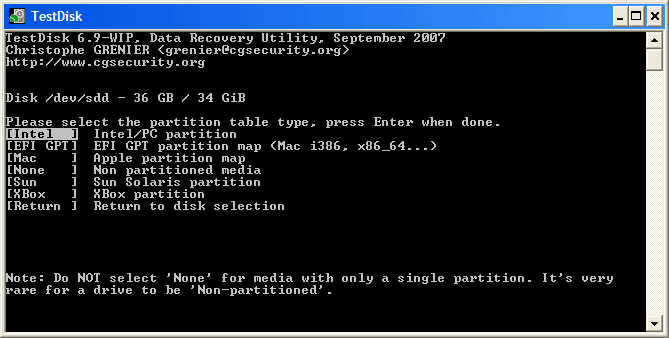
Pros of TestDisk Data Recovery:
- Comprehensive Partition Recovery: TestDisk Data Recovery is particularly effective at recovering lost or deleted partitions, even in complex situations involving heavily corrupted file systems. Its deep scanning capabilities and powerful recovery algorithms make it an essential tool for those dealing with severe data loss scenarios.
- Free and Open-Source: As an open-source tool, TestDisk Data Recovery is completely free to use, providing powerful recovery options without any associated costs. This makes it accessible to a wide audience, from hobbyists to professional IT personnel, without the need to invest in expensive software licenses.
- Wide File System Support: TestDisk’s extensive support for various file systems makes it highly adaptable for different types of recovery scenarios. Whether you’re working with legacy file systems or the latest formats, TestDisk Data Recovery has the necessary tools to recover your data effectively.
- Command-Line Interface: While the command-line interface can be challenging for beginners, it offers precise control over the recovery process, appealing to more advanced users who prefer a hands-on approach. The command-line interface allows for detailed operations that a graphical user interface might oversimplify, giving users full control over their recovery tasks.
- Portable and No Installation Required: TestDisk can be run from a USB stick or a live CD, which is ideal for emergency recovery situations where installation is not feasible. This portability ensures that you can take TestDisk with you and use it on any system without leaving a trace, making it perfect for fieldwork or emergency recovery operations.
Cons of TestDisk Data Recovery:
- Not User-Friendly: The command-line interface can be daunting for users who are not familiar with terminal commands or advanced disk management. This steep learning curve might deter beginners or those who prefer a more intuitive graphical interface.
- No Graphical Interface: TestDisk does not have a graphical user interface (GUI), which may make it less accessible for non-technical users who prefer more visual tools. This limitation can be a significant drawback for users who are not comfortable working in a command-line environment.
- Limited File Recovery Features: While TestDisk is excellent at partition recovery, it is not designed for detailed file recovery. For users needing to recover specific files rather than entire partitions, PhotoRec, which is often bundled with TestDisk, might be more suitable. However, PhotoRec’s file recovery process is also command-line based and might not cater to users looking for a GUI-based solution.
Conclusion:
TestDisk Data Recovery is a powerful tool for users who need to recover lost partitions or repair disks that are no longer bootable. Its ability to handle complex recovery tasks, coupled with its wide file system support, makes it a go-to solution for advanced users and IT professionals. The software’s effectiveness, especially in severe data loss situations, makes it an indispensable tool for anyone serious about data recovery.
However, its command-line interface and lack of a graphical user interface may pose a challenge for beginners. Despite these challenges, TestDisk Data Recovery remains one of the most effective tools available for partition recovery and disk repair, particularly for those who are comfortable with a command-line environment. Its open-source nature ensures that it remains accessible to all users, providing a robust, cost-free solution for recovering critical data. For more detailed guidance on using TestDisk, users can refer to the official CGSecurity documentation or explore community forums for tips and advice from experienced users. Additionally, for those seeking a more user-friendly alternative, you might consider software like EaseUS Data Recovery Wizard which offers a graphical interface and additional file recovery options.
TestDisk Data Recovery Download 2024 | Freeware Focus
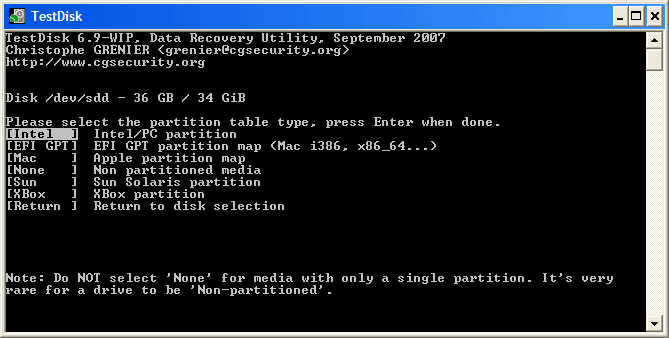
TestDisk Data Recovery is a highly regarded open-source data recovery software that excels in recovering lost partitions and repairing non-bootable disks. Developed by CGSecurity, TestDisk is an essential tool for users facing severe disk issues, including corrupted partitions or damaged boot sectors. Its powerful capabilities make it particularly suited for advanced users and IT professionals who need to address complex data recovery challenges that go beyond basic file recovery.
Price Currency: USD
Operating System: Windows 7, 8, 10, 11
Application Category: Backup and Restore
4
Pros
- Comprehensive Partition Recovery
- Free and Open-Source
- Wide File System Support
- Command-Line Interface
- Portable and No Installation Required
Cons
- Not User-Friendly
- No Graphical Interface
- Limited File Recovery Features
