- Posted by:
- Posted on:
- Category:
Windows, Backup and RestoreWindows, Backup and Restore - System:
Windows 7, 8, 10, 11 - License:
Freeware - Developer:
Dr. J. Rathlev - Price:
USD 0 - Views:
211
Personal Backup is a free and highly customizable backup tool designed for Windows users. It focuses on providing flexible options for backing up files and directories, making it a suitable choice for both casual and advanced users who want to ensure their data is securely stored.
Key Features of Personal Backup:
- File and Directory Backup:
- Personal Backup allows users to back up individual files or entire directories to various destinations, including local drives, external drives, network locations, and even FTP servers.
- Incremental and Differential Backups:
- The software supports both incremental and differential backups. Incremental backups save only the files that have changed since the last backup, while differential backups save all changes since the last full backup. These options help conserve space and reduce backup times.
- Scheduled Backups:
- Users can schedule backups to run automatically at specific times or intervals, such as daily, weekly, or monthly. This ensures that backups are performed regularly without manual intervention.
- Compression and Encryption:
- Personal Backup offers the ability to compress backup files to save space and encrypt them for added security, ensuring that sensitive data is protected during storage and transfer.
- Backup Versioning:
- The software can maintain multiple versions of backup files, allowing users to restore previous versions if needed. This is particularly useful for recovering from accidental deletions or file corruption.
- User-Defined Backup Filters:
- Users can define filters to include or exclude specific file types or directories from backups. This level of customization ensures that only relevant data is backed up.
- Notification and Logging:
- Personal Backup provides detailed logs of backup operations and can send notifications via email upon completion. This helps users monitor their backup activities and quickly address any issues.
- Portable Version:
- A portable version of Personal Backup is available, allowing users to run the software from a USB drive without installing it on their system. This is useful for users who need to perform backups on different machines.
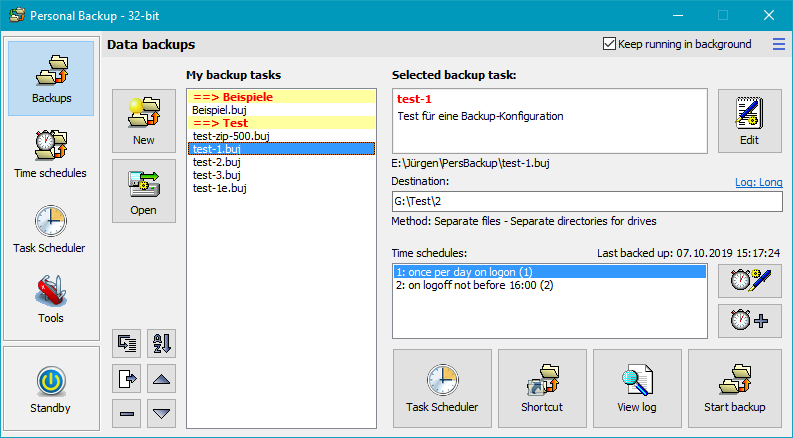
Pros of Personal Backup:
- Highly Customizable:
- Personal Backup offers a wide range of customization options, allowing users to tailor their backup tasks to meet specific needs, from file selection to backup schedules.
- Incremental and Differential Backups:
- The support for incremental and differential backups helps save storage space and reduces the time required for subsequent backups.
- Compression and Encryption:
- The ability to compress and encrypt backup files adds an extra layer of security and efficiency, ensuring that backups are both secure and space-efficient.
- Scheduled and Automated Backups:
- Automated backup scheduling ensures that data is regularly protected without manual input, making it easier to maintain consistent backups.
- Versioning Support:
- Backup versioning provides flexibility in data recovery, allowing users to restore older versions of files if necessary.
- Free and Portable:
- Personal Backup is completely free to use and offers a portable version, making it accessible and convenient for users who need a flexible and mobile backup solution.
Cons of Personal Backup:
- Complex Setup for Beginners:
- The software’s extensive customization options can be overwhelming for beginners, who may find the setup process complex and challenging.
- No Disk Imaging:
- Personal Backup focuses on file and directory backups and does not offer full disk imaging capabilities, which may be a drawback for users looking to back up entire systems or drives.
- Basic User Interface:
- The user interface, while functional, is somewhat dated and may not be as intuitive or visually appealing as other modern backup solutions.
- Limited Cloud Integration:
- The software does not natively support popular cloud storage services like Google Drive or Dropbox, limiting its flexibility in terms of cloud backups.
- No Real-Time Backup:
- Personal Backup does not offer real-time backup capabilities, meaning it cannot continuously monitor and back up files as they change.
Conclusion:
Personal Backup is a powerful and flexible tool for Windows users who need a customizable and reliable backup solution. Its support for incremental and differential backups, along with features like compression, encryption, and versioning, make it a versatile option for users with specific backup needs.
While the software’s extensive customization options can be intimidating for beginners, experienced users will appreciate the level of control it offers. However, the lack of disk imaging, real-time backup, and limited cloud integration may be a drawback for those seeking a more comprehensive or cloud-oriented backup solution.
Overall, Personal Backup is an excellent choice for users who prioritize flexibility and control in their backup processes and are comfortable navigating a more complex setup.
Personal Backup Update 2024 – Comprehensive Review and Download | Freeware Focus
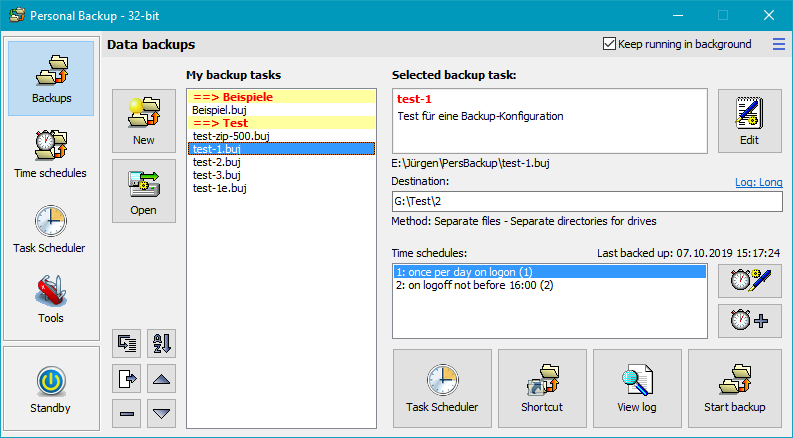
Personal Backup is a free and highly customizable backup tool designed for Windows users. It focuses on providing flexible options for backing up files and directories, making it a suitable choice for both casual and advanced users who want to ensure their data is securely stored.
Price Currency: USD
Operating System: Windows 7, 8, 10, 11
Application Category: Backup and Restore
4.4
Pros
- Highly Customizable
- Incremental and Differential Backups
- Compression and Encryption
- Scheduled and Automated Backups
- Versioning Support
- Free and Portable
Cons
- Complex Setup for Beginners
- No Disk Imaging
- Basic User Interface
- Limited Cloud Integration
- No Real-Time Backup
