- Posted by:
- Posted on:
- Category:
Windows, Backup and RestoreWindows, Backup and Restore - System:
Windows 7, 8, 10, 11 - License:
Freeware - Developer:
CleverFiles - Price:
USD 0 - Views:
131
Disk Drill Data Recovery is a comprehensive data recovery tool developed by CleverFiles that helps users recover lost, deleted, or corrupted files from various storage devices, including hard drives, SSDs, USB drives, memory cards, and more. Known for its user-friendly interface and robust recovery features, Disk Drill offers both a free and a paid version, with the free version allowing users to recover up to 500MB of data.
Key Features of Disk Drill Data Recovery:
- Wide Range of File Types:
- Disk Drill supports the recovery of a broad range of file types, including documents, photos, videos, audio files, and more. It can handle various file systems, including FAT32, NTFS, exFAT, HFS+, and EXT4.
- Recovery Vault:
- Disk Drill includes a feature called Recovery Vault, which acts as a safety net by keeping a record of deleted files. This feature helps recover files that were deleted accidentally or due to system crashes.
- Deep Scan and Quick Scan:
- The software provides both a Quick Scan for fast recovery of recently deleted files and a Deep Scan for more thorough recovery. The Deep Scan examines the entire storage device to find traces of lost files, even from formatted or corrupted drives.
- File Preview:
- Disk Drill Data Recovery allows users to preview files before recovery, which helps in verifying the integrity and accuracy of the files being recovered. This feature is especially useful for large-scale recoveries.
- Disk Health Monitoring:
- The software includes a Disk Health feature that monitors the health of your storage devices and provides information about potential issues, which can help prevent data loss before it occurs.
- User-Friendly Interface:
- Disk Drill Data Recovery interface is designed to be easy to navigate, with a clear layout that guides users through the recovery process step-by-step, making it accessible to both beginners and advanced users.
- Support for Various Storage Devices:
- Disk Drill Data Recovery supports recovery from a wide range of storage devices, including internal and external hard drives, SSDs, USB drives, memory cards, and more.
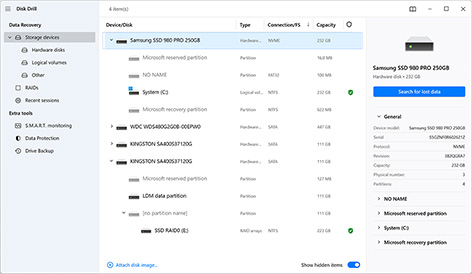
Pros of Disk Drill Data Recovery:
- Easy to Use:
- The software’s intuitive interface makes it easy for users of all skill levels to perform data recovery tasks without extensive technical knowledge.
- Effective Deep Scan:
- The Deep Scan feature is effective at locating lost files, even from severely damaged or formatted drives, increasing the chances of successful recovery.
- File Preview Option:
- The ability to preview files before recovery helps ensure that users recover the correct files, saving time and effort.
- Recovery Vault for Added Protection:
- The Recovery Vault feature provides an additional layer of protection by recording deleted files, which can be useful for recovering files that were accidentally deleted.
- Disk Health Monitoring:
- The Disk Health feature provides valuable insights into the condition of your storage devices, helping to prevent future data loss.
- Free Version Available:
- The free version of Disk Drill allows users to recover up to 500MB of data, which is suitable for smaller recovery tasks.
Cons of Disk Drill Data Recovery:
- 500MB Recovery Limit in Free Version:
- The free version limits recovery to 500MB, which may not be sufficient for users with larger data recovery needs. Upgrading to the paid version is necessary for more extensive recovery.
- Deep Scan Can Be Time-Consuming:
- While effective, the Deep Scan process can be slow, especially on larger drives, which may be inconvenient for users needing quick results.
- Limited Features in Free Version:
- The free version lacks some of the advanced features available in the paid version, such as technical support and additional recovery options.
- No Bootable Media Creation in Free Version:
- The free version does not include the ability to create bootable recovery media, which can be a drawback for users dealing with non-bootable systems.
Conclusion:
Disk Drill is Data Recovery a versatile and user-friendly data recovery tool that offers effective recovery options for a wide range of file types and storage devices. Its intuitive interface, combined with features like Recovery Vault and Disk Health monitoring, makes it a valuable tool for both beginners and experienced users.
While the free version provides a decent recovery limit of 500MB, users with larger recovery needs will need to upgrade to the paid version for additional features and recovery capacity. Overall, Disk Drill Data Recovery provides a comprehensive and accessible solution for recovering lost or deleted files, making it a top choice for users seeking reliable data recovery software.
Disk Drill Data Recovery Update 2024 | Freeware Focus
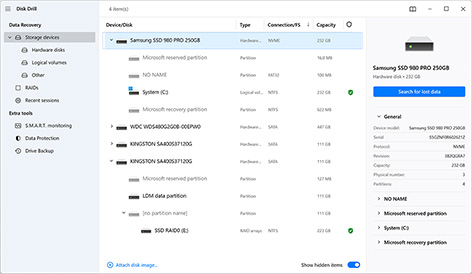
Disk Drill Data Recovery is a comprehensive data recovery tool developed by CleverFiles that helps users recover lost, deleted, or corrupted files from various storage devices, including hard drives, SSDs, USB drives, memory cards, and more. Known for its user-friendly interface and robust recovery features, Disk Drill offers both a free and a paid version, with the free version allowing users to recover up to 500MB of data.
Price Currency: USD
Operating System: Windows 7, 8, 10, 11
Application Category: Backup and Restore
3.2
Pros
- Easy to Use
- Effective Deep Scan
- File Preview Option
- Recovery Vault for Added Protection
- Disk Health Monitoring
- Free Version Available
Cons
- 500MB Recovery Limit in Free Version
- Deep Scan Can Be Time-Consuming
- Limited Features in Free Version
- No Bootable Media Creation in Free Version
